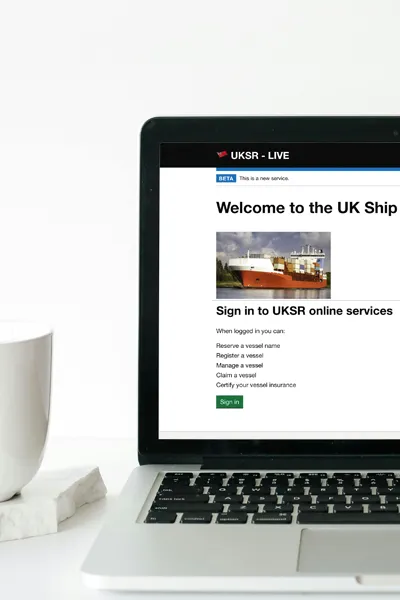An incorporated organisation which manages a vessel registration on behalf of an owner can apply to become a trusted agent. Once granted 'trusted agent' status, up to five employees of the trusted agent will be able to register vessels, manage vessel registrations and stay up to date with applications raised on behalf of a vessel owner, all via the UK Ship Register online service.
A vessel owner must nominate a trusted agent to register a vessel or to make changes to a vessel’s registration record on their behalf. The nomination of a trusted agent can be withdrawn by an owner at any time.
The benefit of registering a vessel and managing a vessel’s registration is that trusted agents can complete many applications online and have a view of the vessels that they are nominated to manage in one place.
How to become a trusted agent
To become a trusted agent and access the UK Ship Register online service we require the following:
- MSF 4409 application to become a trusted agent.
- A copy of the Certificate of Incorporation (of the organisation applying to become a trusted agent).
The application to become a trusted agent will be assessed, if successful, your organisation will be searchable by owners wishing to nominate you to manage their vessel registration. We can allow up to five employees from a trusted agent organisation to access the UK Ship Register online service.
For a vessel owner to nominate a trusted agent, the owner must first create an account with the UK Ship Register online service.
If the owner has not already registered their vessel
Once an owner has created an account, they can log in and nominate a trusted agent. The owner can search for and select the trusted agent they wish to nominate from a list of MCA-approved trusted agent organisations. Once the nomination has been confirmed, the owner’s trusted agent can on a vessel owner’s behalf:
- Reserve a vessel name (excluding Part 3 vessels).
- Provisionally register a vessel (Part 1 Merchant and Part 1 Pleasure only).
- Register a vessel.
- Transfer (change) the ownership of a vessel (to the customer(s) who have nominated the trusted agent).
- Request compulsory insurance certificates.
If the owner has already registered their vessel
The vessel owner would need to create an account and nominate their trusted agent first, then link their online account to their vessel registration record in Digital UKSR by claiming their vessel (for more details visit our managing your registration online page). The vessel owner should log into their UK Ship Register online service account and click 'Add a Vessel you own to view vessels'. Only a vessel owner or a person authorised by the owning company can link a vessel registration record to their account.
Once an owner has nominated a trusted agent, the trusted agent will be able to complete any of the following applications on behalf of the owner:
- View a vessel’s registration.
- Change or enter vessel details (Part of the Register specific).
- Change a vessel name and port (where applicable).
- Request transcripts for the vessel.
- Renew a vessel registration up to three months prior to vessel registration expiry date.
- View the vessel’s latest Certificate of Registry if the certificate has been issued using the UK Ship Register online service.
- Close a vessel’s registration.
If a vessel owner has an account, has linked their vessel registration record to their account, and has nominated a trusted agent, the vessel registration will be visible to both trusted agent and owner.
-
Further information
-
Training and further guidance for trusted agents is available, please contact us at uksr@mcga.gov.uk for information. We can also be contacted on +44 (0)333 399 0039 to discuss your requirements.